How to Configure LinkList Menu Widget in Blogger
How to Configure LinkList Menu Widget in Blogger
Sometimes we need to add navigation menu in the Menu Widget. We need to add links into the LinkList widget.
1. To configure your menu, first go to "Layout" page of your blog.
2. You can see a widget named "Main Menu". Click on "Edit" link of that widget.
3. Now add your pages links or any other links into the LinkList widget as the example below:
4. Click on Save. Your Menu widget is updated now.

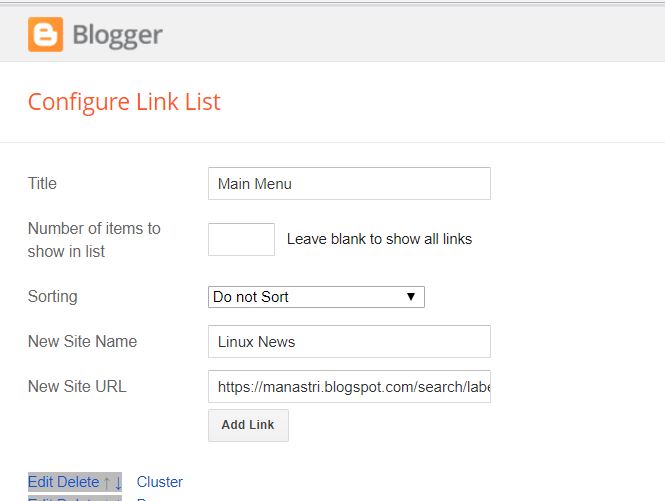
0 Response to "How to Configure LinkList Menu Widget in Blogger"
Post a Comment