Redeem or Add Amazon Gift Card Code To Amazon Account : Step by Step
I buy amazon gift cards in Nigeria for my amazon to Nigeria business and amazon.com makes it so easy to add gift card funds to my Amazon.com gift card balance which I eventually use to make payments when I shop on amazon from Nigeria for physical products and digital content.
So in this post, I want to show you how to add fund or money to your amazon account with gift card code, step by step. When you add an Amazon Gift Card to your account, the funds will be stored in your account and automatically apply to your next eligible order.
How To Get Started
Sign in to your amazon.com account. Sign up if you don’t have an already registered account.
Locate the amazon gift card code – This is a 16 digit hyphenated code (including hyphens) on your Gift card.
Go to “Your Account”

Click “Gift Cards”

Click “Redeem a gift card”
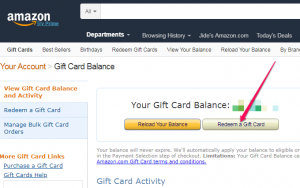
Enter your claim code and click “Apply to Your Balance”.

Your gift card fund will be added to your account and you can use these funds to make a purchase.
If your order total is more than your gift card funds, the extra can be paid for by credit card.
Note: A Gift Card Code is 16 characters long (including hyphens) and will usually contain both letters and numbers (for example AS25-NJZ1JX-CZCP5). For plastic amazon gift cards, you may need to scratch off the coating on the back of the card to reveal the claim code.
Please, contact me here if you want to sell amazon gift cards in Nigeria.
0 Response to "Redeem or Add Amazon Gift Card Code To Amazon Account : Step by Step"
Post a Comment